Sophia Harris
|
Oct 31, 2022
|2 min read
Search Topic
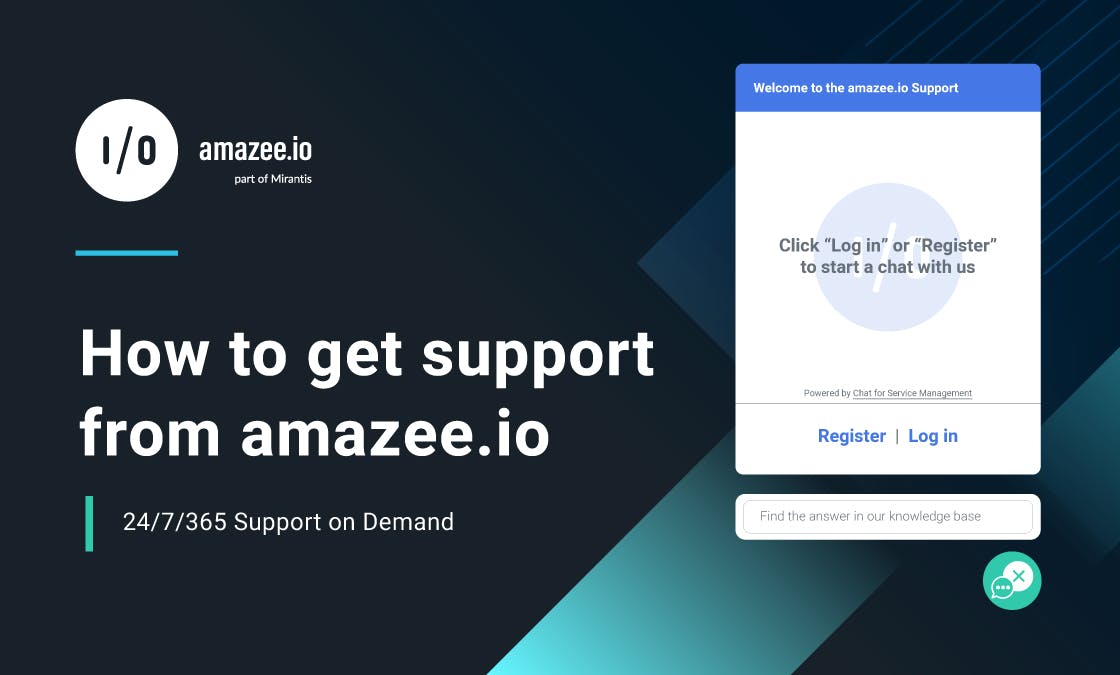
Hello to all amazee.io customers. We want you to have the best experience with your amazee.io support possible. To help guide you through the process, we’ve put together a step-by-step protocol for requesting support and service from our expert team. The following steps will outline everything you need to do for quick and easy support.
We’ll demonstrate every step with images and screenshots. If something isn’t clear, just contact us via Slack and we’ll help you out.
All amazee.io customers can reach out to support from the Lagoon Dashboard through a new and improved chat widget. Here’s what it looks like.
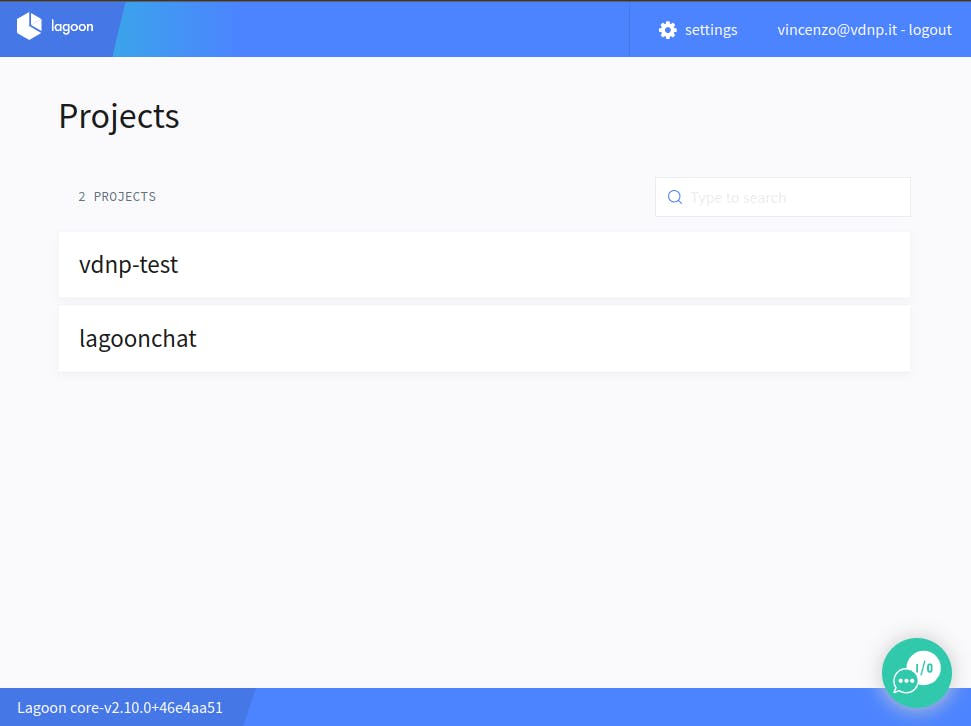
▴ The Lagoon Dashboard with the new chat widget in the bottom right
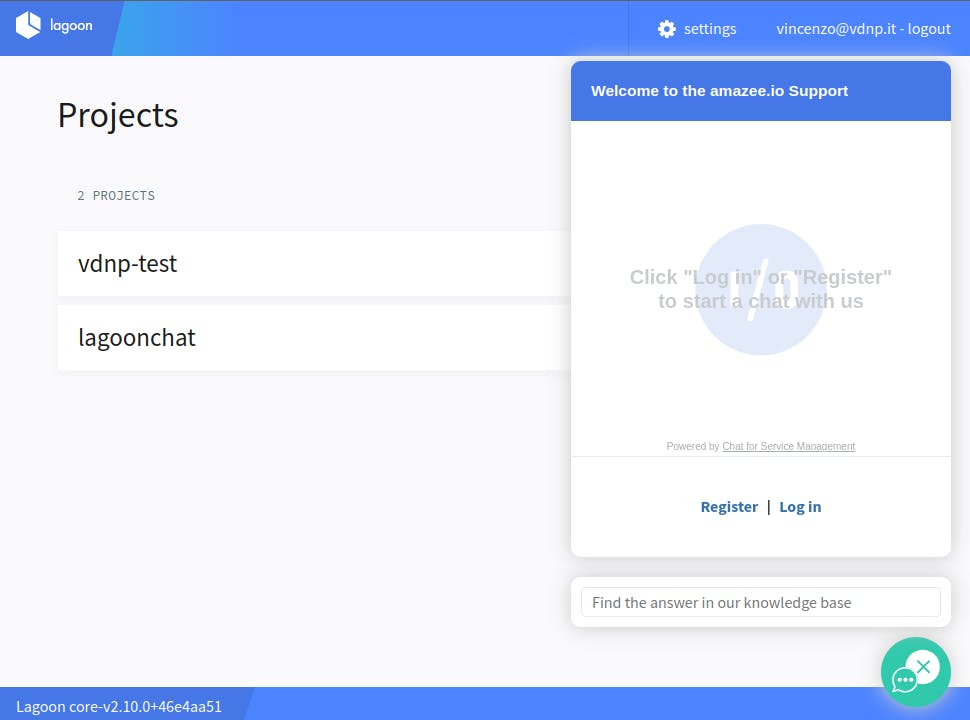
▴ The Lagoon Dashboard with the new chat widget dialog box open
On any dashboard page, you can open the chat widget, login, raise a ticket and chat with an amazee.io support team.
The chat widget is the fastest way to reach out to the support team and get the help or the information you need.
If you don’t have a Support Center account, you can register from the widget. For the best experience, register with the same email as your Lagoon account.
From the Support Center, it is possible to address a new support ticket and check the status of the previously opened by you or anyone within your organization, regardless of the system used to open them (ie: Slack, email, chat widget). Here’s what those screens should look like:
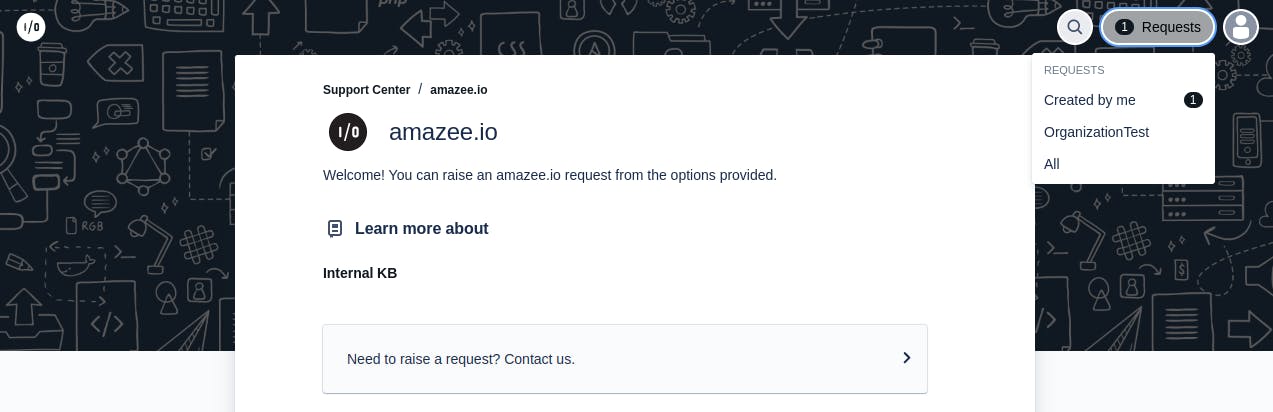
▴ Support Center homepage
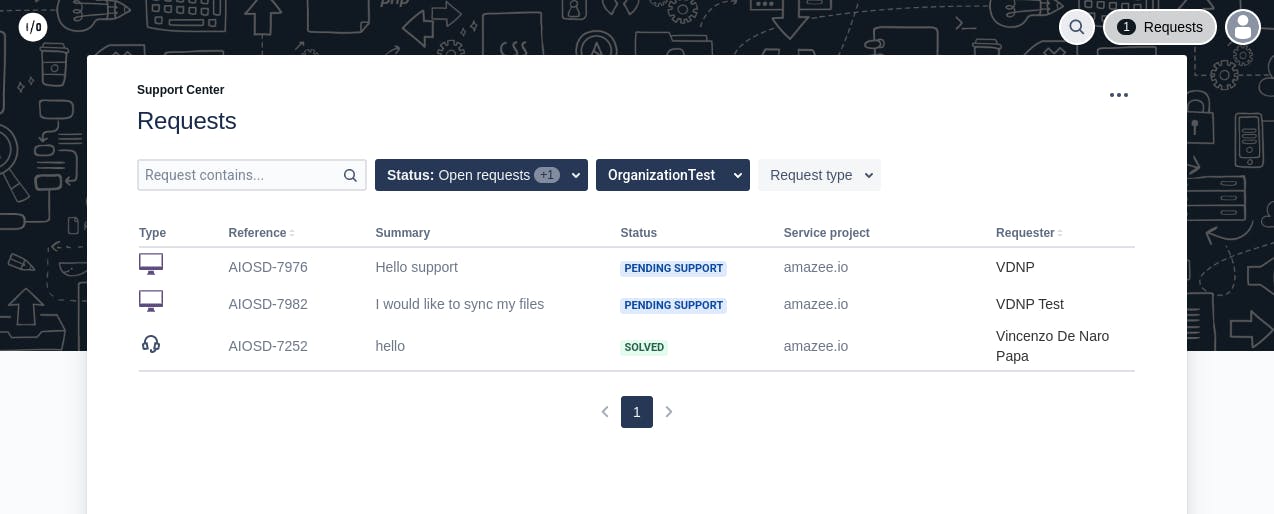
▴ Overview of all tickets
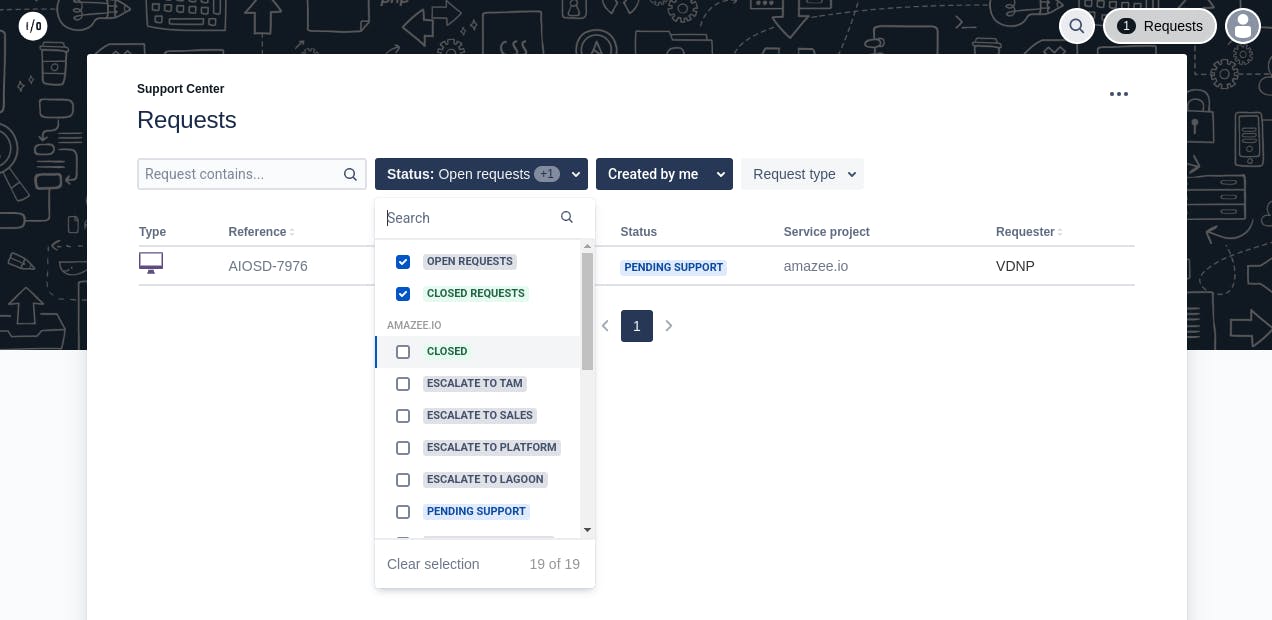
▴ Possibility to filter support tickets
You can add a comment and interact with other team members on the same topic/discussion by clicking on tickets opened by someone else in your organization.
If you are a Slack user (Slack shared channel via Slack connect), the best way to create a ticket and get support is to use the amazee.io SupportBot feature.
Write a message in the channel and react with the :ticket: emoji.
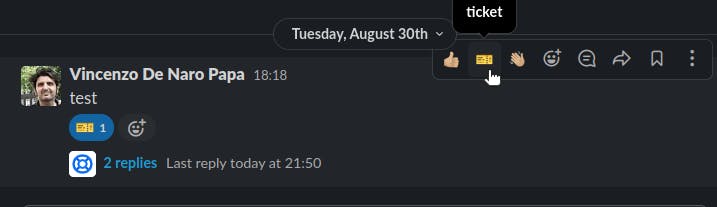
▴ Example of Slack message with emoji reaction
Our bot will create a support ticket and a slack thread, in which all the communication will happen. The bot also will care to sync any message in it with the Jira ticket.
Customers can open a support ticket by sending an email to support@amazee.io.
We hope this article answers all your questions, but if you still need assistance, reach out to us via Slack.

